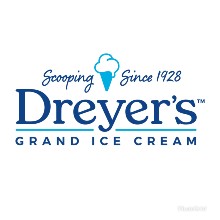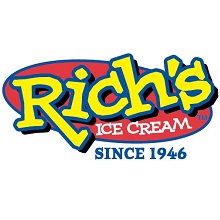FAQs for Managing Your MembershipHow do I renew my membership?Renew your membership by clicking the button below. If you receive an error when opening the form, it is because you are not in your renewal period at this time. Contact TICA Headquarters at [email protected] to inquire about your membership status. Renew Your TICA Membership OnlineHow do I designate Key Contacts?Group membership administrators are called "Key Contacts." Key Contacts can also designate others within the group to be Key Contacts.
How do I view my current group roster and edit, add or remove individuals?Only Key Contacts of the group can access an organization's membership information.
From this page, you can view the group's current membership roster. Click on a member's name to edit the profile. Select unlink to remove individuals from the group membership. *Important* For administrative purposes, if you unlink someone from your group, send an email notification to [email protected] with the name(s) of the individual(s). To add individuals to your group membership, click the "Create Linked Profile" button which is located at the top of the group roster. Newly created members can use the forgot password link to reset their own password and complete the rest of the online member profile. Individuals can also be added or removed by sending a request to TICA Headquarters at [email protected]. Please include name, job title, email, and phone for new members. Please note, requests to HQ may take 3 business days to process. How do I view invoices?Only Key Contacts of the group can view invoices.
How to update the group membership account address?Only Key Contacts of the group can edit the organization's profile.
From this page, you can edit organization profile features. Note, membership dues notifications are sent to this address and email only. |