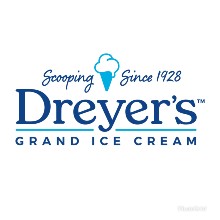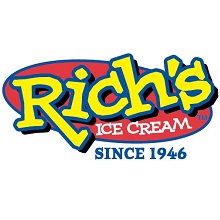Frequently Asked QuestionsGeneral QuestionsAnnual Convention Questions
Membership Questions
Mobile App Questions
|
| Dates Closed in 2025 | Holiday/Occasion |
| January 1 | New Year's Day |
| January 20 | Martin Luther King, Jr. Day |
| April 21 | Easter (Observed) |
| May 26 | Memorial Day |
| June 19 | Juneteenth |
| July 4 | Independence Day |
| September 1 | Labor Day |
| November 11 | Veteran's Day |
| November 27 | Thanksgiving Day |
| November 28 | Thanksgiving Friday |
| December 25 | Christmas Day |
| December 26 | Christmas Friday |
I just registered for the Annual Convention. Why can't I see my invoice?
Registration does not open until late Spring 2025. To view open invoices, login to your profile. Then go to the invoices tab. If you do not see your invoice, contact [email protected].
back to top
What comes with my registration?
-
Access to all convention educational sessions and retailer sessions
-
Access to the exhibit hall
-
Access to the attendee list with contact information
- Food and beverages at the social/food functions
- Unlimited networking opportunities!
Can I transfer my registration if I can no longer attend?
Yes! You may transfer your registration to someone else within your organization. The request must be made via email to [email protected] and include the following information:
- Name
- Job Title
- Phone
- Any dietary needs / physical accommodations required
No one will be allowed in and out of the exhibit hall without a valid registrant badge.
back to top
What do I do if I need to cancel?
All cancellation requests must be emailed to [email protected]. Refunds are subject to a 15% processing fee. No refunds will be made after September 20, 2025. Hotel, airline, and rental car cancellations must be made by the registrant.
Can Annual Convention attendees receive discounted hotel room rates?
Yes. The Ice Cream Association attendees receive discounted group rates for Annual Conventions. Book your hotel for the Annual Convention prior to registering to get $100 off! More information will be available soon.
When and where is the next Annual Convention?
The Ice Cream Association 55th Annual Convention will be held November 4-6, 2025 at The Wigwam in Phoenix, Arizona. Registration will open late Spring 2025.
How do I login to my member profile?
If you have never received your login credentials, please contact [email protected].
My username and password are not working. How do I reset my password?
I'm a member. Why do I not see member pricing for events?
Discounted member pricing is available for all active members of The Ice Cream Association. Please make sure that you are logged in to your active membership profile to secure member rates.
back to top
My profile has incorrect information. How can I update my profile?
The Ice Cream Association members may edit information on their profiles, including email, phone number, and address, by visiting My Profile and clicking the "Edit" button.
Does a membership include multiple user profiles?
Yes! You can have multiple user profiles under a company membership. If you would like to add additional employees to your membership, please send name, job title, email address, phone number, and address to [email protected].
Where can I find my membership dues invoice/receipt?
How do I download The Ice Cream Association's mobile app?
Search the App Store or Google Play store for "The Ice Cream Association" and click "Get" to download.
How do I activate my mobile app account?
Follow these steps once the app is downloaded to your mobile device.
1. Open the app and locate the login button at the top right of the homepage
2. Use the email listed on your TICA profile to log in.
3. Enter the 6-digit code that was sent to your email. If you do not receive the code within 5 minutes, check your spam/junk folder.
What email should I use to log in to the mobile app?
Use the email listed in your Profile. If you are unsure which email to use, contact [email protected].
How do I update my directory listing or my company's directory listing?
Please email your changes to [email protected].
Why is the member directory not showing up?
You must be logged in for the member directory to load properly.
Still have questions?
Contact us at [email protected].